How to use the new blogger post Editor
Sometimes, there are features that Blogger introduce but that most users ignore. I thing it's the case of the new post editor which is more improved than the old one, but even if you've create a new blogger account yesterday or today, you'll still have the old post editor to use.
To use the new blogger post editor, just go to Settings and scroll down the page till "Global settings". Select "Updated editor" and "Save settings".
Blogger's new post editor
To use the new blogger post editor, just go to Settings and scroll down the page till "Global settings". Select "Updated editor" and "Save settings".
Here are some features of the new post editor :
- New buttons (like one for inserting a break that will show a read more link in the home page of your blog)
- Images resizing is more easy
- You can choose to interpret typed html or to show them litteraly (see "options")
- Blogger doesn't add html codes when you add tables
- You can resize the post editor (just maintain clic at the right bottom and elance)
- etc.
I suggest you to use this new blogger post editor for having more fun with your blogspot blog.
- Images resizing is more easy
- You can choose to interpret typed html or to show them litteraly (see "options")
- Blogger doesn't add html codes when you add tables
- You can resize the post editor (just maintain clic at the right bottom and elance)
- etc.
I suggest you to use this new blogger post editor for having more fun with your blogspot blog.
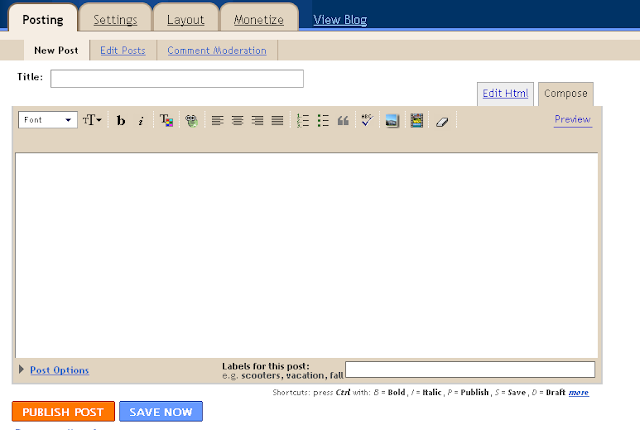












The new editor is really bad.
RépondreSupprimer