How to change your template without losing your widgets
Blogger as introduce a new feature which allow users to change templates of their blogs without losing their widgets. The cool thing with this feature is that you'll not have to go to tricks your html code for that, it's all done with one click.
When you're putting a new template in your blog and if this template is lacking some widgets wich were present in the previous, Blogger will let you know that your new theme has not the widgets which will be list. You'll have the choice to Keep them or to just delete them all.
When you're putting a new template in your blog and if this template is lacking some widgets wich were present in the previous, Blogger will let you know that your new theme has not the widgets which will be list. You'll have the choice to Keep them or to just delete them all.
If you choose to "Keep your widgets", Blogger will install them in the sidebar of the new template so you'll be able to drag them to another location when you'll finish (just go to page elements for that).
So, now it's very easy to change a blogger template without losing widgets. Great !
Categorie(s): Tutorials
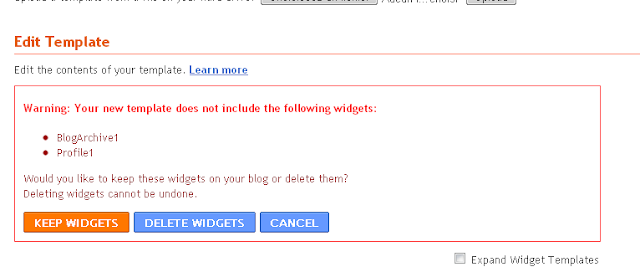











0 commentaires